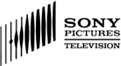Steps To Maintain Your It System
Category: Total VDO Date Published: August 11,2022
Regular IT maintenance helps protect your data and reduce the risk of serious IT problems. You also need to be able to deal with any hardware and software issues that do arise. There are simple steps you can take yourself to minimize risks and tackle problems. You should also make sure you have the right suppliers and support services.
1. Suppliers and warranties
Start planning your maintenance strategy before buying your equipment. Cheap equipment can be a false economy, especially if it is required to perform business-critical functions. Look for business-grade equipment when purchasing desktop PCs and laptops.
If you lack in-house technical expertise, invest in on-site maintenance
- 1) On-site maintenance means the supplier will come to you to carry service and fix your IT hardware.
- 2) Choose a supplier that offers at least one year’s on-site maintenance support.
- 3) If this is not included, ask how much on-site cover would cost. If the cost is below 15% of the purchase price, it is probably a good investment.
2. The office environment
The office environment can have a dramatic effect on the performance and reliability of IT systems.
Do not place equipment near radiators, water, or sources of dust
- 1) Keep air intake vents clear from dust. Computers get very hot while in use (temperatures of central processors can reach 80-100°C) so they need good airflow to avoid overheating.
- 2) Use a can of compressed air to blow dust out from the vents.
3. Looking after your data
Protecting data should be one of your highest priorities. A loss of key data, such as your customer database, can have catastrophic consequences to the reputation and future of your business.
Store data both on-site and in the cloud
- 1) Data stored in the cloud can be accessed from any computer, but it’s still advisable to keep local copies in case of an internet failure.
- 2) You should regularly back up your data both onsite and to the cloud.
4. Identifying problems
Computer problems are often hard to diagnose, particularly if you have limited technical knowledge. It may be difficult to identify whether it is a hardware, software, or connection problem.
Many faults occur intermittently or seemingly at random
- 1) Random faults are often the most difficult to diagnose and fix.
- 2) Record all details about the fault, including when it occurs, the software you are using, any peripherals attached to your computer, and any other information you think might be useful.
- 3) Work methodically to attempt to isolate the fault.
Recent News:
- Step By Step Instructions To Troubleshoot Streaming Media Issues In Roku
- Spilling The Beans On The Android Tv Secret Features
- What Is Amazon Fire Tv?
- What Is Apple TV?
- A Quick Recap To The Last Big Session For Android TV
- A Quick Look Into The Issues & The Solutions Of Amazon Fire TV
- Why Having Custom App On Roku Is A Must For Your Business
- How To Tackle The Most Common Errors Of Apple TV?
- Latest Industry Trends In Live Streaming After The Pandemic
- Best Practices For Improving The User Experience On OTT Platforms
- Strategy Of Your OTT Platform For 2022 And Beyond
- REASONS WHY A COMPANY OR A ONLINE BUSINESS NEEDS SEO?
- IMPORTANCE OF MOBILE APP FOR A BUSINESS.
- NEW DEVELOPMENTS IN OTT PLATFORMS FOR 2022
- Increasing Craze Of Ott Platforms In India